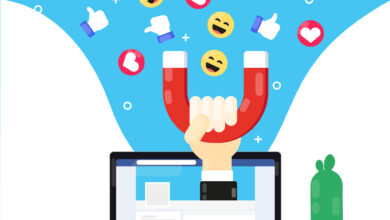How To Install The Google Tag For Conversion Tracking?
In the dynamic realm of digital marketing, understanding and harnessing the power of data is paramount. One indispensable tool for tracking and analyzing user interactions with your website is the Google Tag. Specifically designed for conversion tracking, this tool empowers businesses to gain profound insights into user behaviour, measure campaign success, and refine marketing strategies for optimal performance.
Installing the Google Tag for conversion tracking is a fundamental step in unlocking the full potential of data-driven decision-making. Whether you’re running an e-commerce site, promoting services, or managing an online platform, the ability to track conversions provides invaluable information on user engagement, customer journeys, and the effectiveness of marketing efforts.
This blog will guide you through the step-by-step process of installing the Google Tag for conversion tracking, demystifying what may seem like a complex task. From understanding the basics of Google Tag Manager to configuring tags and triggers, we’ll explore the key elements that ensure seamless implementation. By the end of this guide, you’ll be equipped with the knowledge to leverage the Google Tag effectively, transforming data into actionable insights for the success of your online ventures.
Understanding the Importance of Google Tag for Conversion Tracking
In the world of online marketing, understanding user behaviour and tracking conversions is essential for optimising campaigns and achieving business goals. Google Tag for Conversion Tracking plays a pivotal role in this process, offering marketers valuable insights into how users interact with their websites.
Conversion tracking allows businesses to measure the success of their online efforts, whether it’s selling products, generating leads, or encouraging specific actions on a website. Google Tag, a powerful tool within the Google Marketing Platform, enables businesses to set up and manage conversion tracking with precision.
By implementing Google Tag, marketers gain the ability to track a variety of actions, such as form submissions, button clicks, and purchases. This data provides a comprehensive view of user engagement, allowing for informed decision-making to enhance marketing strategies.
Step-by-Step Guide to Installing Google Tag for Conversion Tracking
To harness the benefits of Google Tag for Conversion Tracking, follow this step-by-step guide:
- Create a Google Tag Manager Account: Start by setting up a Google Tag Manager (GTM) account if you don’t have one already. GTM simplifies the process of managing and deploying tags on your website.
- Install Google Tag Manager Code: Once your GTM account is set up, install the provided GTM code on your website. This code serves as the foundation for implementing various tags, including those for conversion tracking.
- Create Conversion Tracking Tags: Within GTM, create conversion tracking tags based on your specific goals. For instance, if you want to track purchases, create a tag for the purchase confirmation page. Google Tag Manager provides templates for common tags, making the process user-friendly.
- Configure Trigger Conditions: Associate your tags with trigger conditions to specify when they should fire. For conversion tracking, triggers are events like page views or form submissions that indicate a successful conversion.
- Preview and Publish: Before deploying the tags live, use GTM’s preview mode to ensure everything works as intended. Once satisfied, publish the changes, and the tags will start capturing data on your live website.
Key Components: Setting Up Conversion Tracking Tags with Google
Understanding the key components of setting up conversion tracking tags is crucial for maximising the effectiveness of your tracking efforts:
- Tag Configuration: Define the type of conversion you want to track, whether it’s a purchase, sign-up, or another valuable action. Configure the tag settings accordingly to align with your business objectives.
- Conversion Tracking Pixel: For certain actions, such as online purchases, include the Google Ads conversion tracking pixel on the post-purchase confirmation page. This pixel communicates back to Google Ads, attributing the conversion to specific ad campaigns.
- Value Tracking: If applicable, configure value tracking to assign monetary values to conversions. This feature allows you to measure the return on investment for your marketing efforts more accurately.
Troubleshooting Common Issues in Google Tag Installation for Conversions
Despite its user-friendly interface, issues may arise during the Google Tag installation process. Here are common problems and their solutions:
- Incorrect Installation: Verify that the Google Tag Manager code is correctly installed on all pages of your website. A missing or misplaced code snippet can prevent tags from firing.
- Mismatched Trigger Conditions: Ensure that the trigger conditions for your conversion tracking tags align with the actual user actions on your site. If triggers are too broad or too specific, it can result in inaccurate data.
- Delayed Tag Deployment: Changes made in GTM may take some time to propagate to your live website. If you’re not seeing data immediately, be patient and allow for the necessary processing time.
Maximising Insights: Utilising Google Tag for Effective Conversion Analysis
Once Google Tag for Conversion Tracking is in place, leverage the insights gained for continuous improvement:
- Performance Analysis: Regularly review conversion data to assess the performance of your marketing efforts. Identify high-performing campaigns and optimise or reallocate resources accordingly.
- User Behaviour Understanding: Dive deeper into user behaviour by analysing the conversion paths users take on your website. This information can guide website optimization and improve the user experience.
- A/B Testing Opportunities: Use conversion data to inform A/B testing strategies. Experiment with different ad creatives, landing pages, or calls-to-action based on the insights gathered from your conversion tracking efforts.
In conclusion, implementing Google Tag for Conversion Tracking empowers marketers with the tools needed to understand, analyse, and optimise their online campaigns. By following a systematic approach and addressing common challenges, businesses can harness the full potential of this powerful tool to drive meaningful results and achieve their conversion objectives. Regular monitoring and adaptation to changing trends ensure that your conversion tracking efforts remain effective in the dynamic landscape of online marketing.
FAQ’s
Q. What is Google Tag and why is it essential for conversion tracking?
Google Tag is a tool that allows website owners to manage various tags, including tracking codes for analytics and conversion tracking. It’s crucial for understanding user behaviour and optimising marketing efforts.
Q. How do I install the Google Tag for conversion tracking on my website?
To install the Google Tag for conversion tracking, you typically need to generate a specific tracking code within your Google Ads account and then add it to the HTML code of your website. The process might involve placing the code in the header or footer section, depending on the platform you’re using.
Q. Can I use Google Tag for tracking conversions on platforms other than websites?
Yes, Google Tag can be used for tracking conversions on various platforms, including mobile apps and AMP (Accelerated Mobile Pages). Different implementations might be required based on the platform.
Q. What are the common mistakes to avoid during the Google Tag installation process?
Common mistakes include placing the tag in the wrong location, duplicating tags, or failing to test the implementation thoroughly. It’s crucial to follow Google’s guidelines and perform regular checks to ensure accurate data tracking.
Conclusion
In conclusion, mastering the installation of Google Tag for conversion tracking is a fundamental step toward unlocking the full potential of your online presence. As highlighted in this guide, the process involves precision and attention to detail, ensuring that every tag is correctly implemented to capture valuable data on user interactions and conversions.
The significance of accurate conversion tracking cannot be overstated. It forms the backbone of informed decision-making for marketers and website owners, providing insights into the effectiveness of various campaigns and user journeys. By meticulously setting up Google Tag, businesses can measure the success of their digital strategies, optimize marketing efforts, and ultimately enhance their online performance.
Moreover, the ability to track conversions empowers organisations to understand customer behaviour, identify pain points, and refine user experiences. It’s a dynamic tool that adapts to the evolving landscape of online marketing, enabling businesses to stay agile and responsive to changing trends and user preferences.
In the ever-expanding digital realm, the implementation of Google Tag for conversion tracking is a strategic investment that pays dividends in terms of data-driven decision-making and overall online success. As technology continues to advance, mastering this skill becomes not just a best practice but a necessity for any entity seeking to thrive in the competitive digital marketplace.